Struggling for inspiration? Check out these six methods of fueling your creative fire and beating writer’s block
Writer’s block refers to being unable to create or develop new work, which can be experienced for hours, weeks, or even years. While the notion of writer’s block stems from the writing world, it can affect all types of creatives, including music producers. In this article, we’ll share six ways to stimulate your creativity and overcome writer’s block using zplane plugins.
How to Beat Writer’s Block
1. Demo a zplane Product
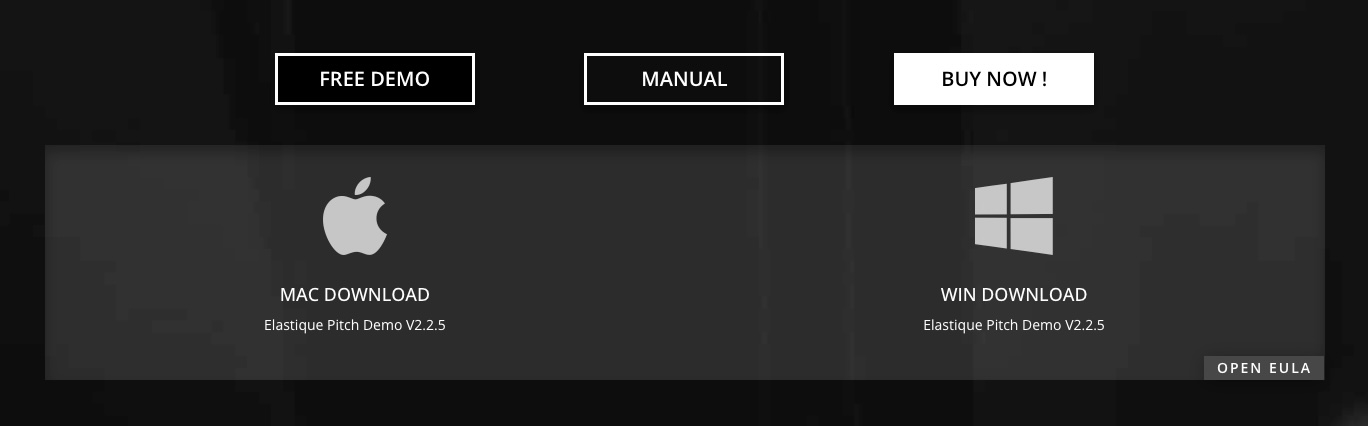
Have you ever bought a new instrument or piece of software, and found that adding a new tool to your music setup gave you a burst of creativity? It might not be practical to go out and buy a new instrument each time you’re faced with a case of writer’s block, but refreshing your plugin library every once in a while can help you to spark some new musical ideas.
Most zplane products are available to trial for free for 14 days. Simply head to the product page, click Free Demo, then select your operating system to download the demo installer. Read on for some suggestions on how to get your creative juices flowing, or you can learn more about what each product can do for your creativity over on our YouTube channel.
2. Isolate Individual Elements Then Accompany Them
Writer’s block is often caused by another concept, known as blank canvas syndrome. While starting a creative project with a blank canvas can be liberating, it can also be extremely daunting. Modern music production technology makes it possible to create just about any sound with a laptop. This is undoubtedly a positive thing for producers and the music industry as a whole, but the resulting option paralysis is a common cause of writer’s block.
In order to eliminate the prospect of starting your creative process with a blank canvas, you can use PEEL STEMS, our real-time stem separation plugin, to gain a headstart. Choose a track that matches the vibe, key, tempo, or groove of the song you want to make, load it into your DAW then insert PEEL STEMS on the channel.
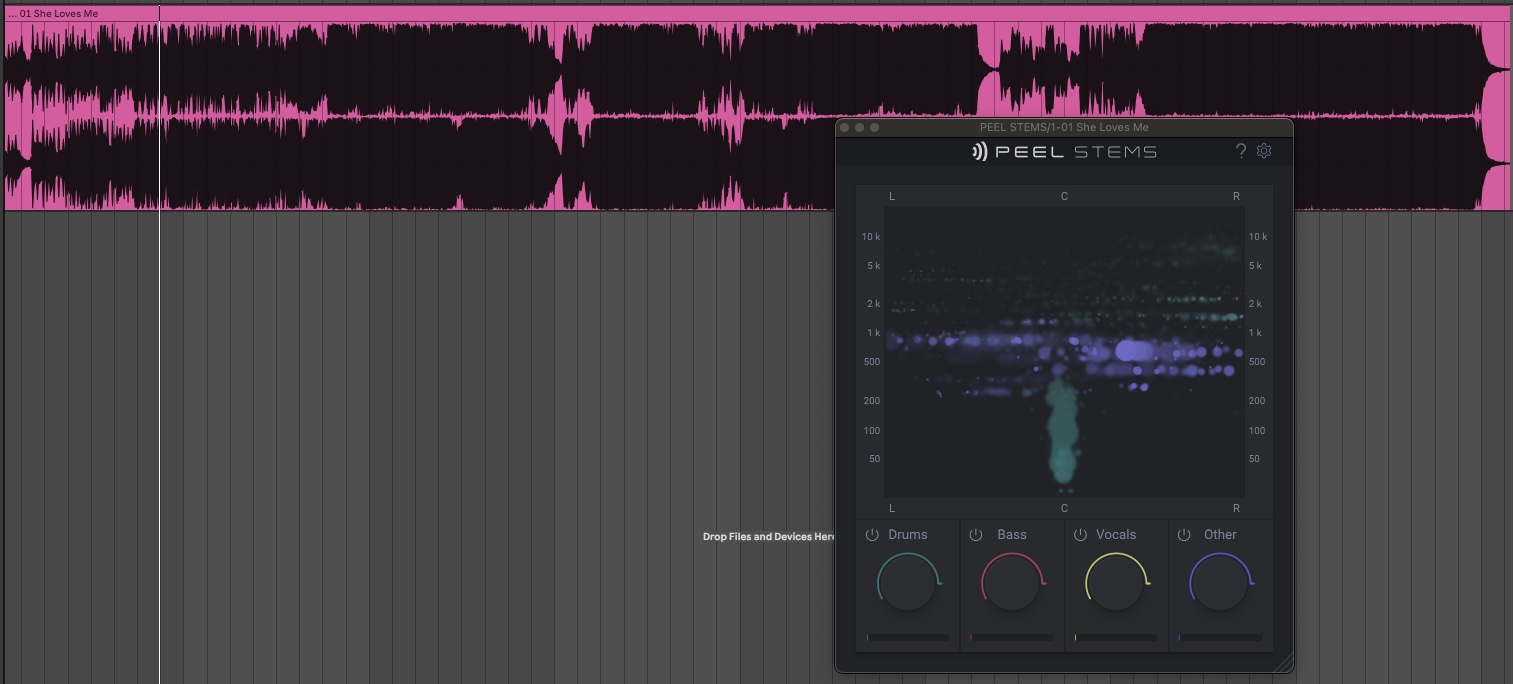
Try soloing individual elements by holding Shift and clicking the corresponding On/Off button, then accompanying them with other instruments. For example, if you like the rhythm and groove of a track, try soloing the drums. With the drums isolated, you can then program a bassline that works with those drums. Or if you find the melodic elements inspiring, solo the Other stem, then write a counter melody that works with the existing melodic parts.

Once you’ve created some original audio that can stand on its own two feet, simply mute the reference track you started with and continue to flesh out the audio you added. This process doesn’t involve copying, sampling, or recreating an existing song, it merely bypasses the blank canvas that caused the writer’s block. This is comparable to a visual artist using a ruler or stencil to set some confines within which to create.
3. Generate New Melodies and Harmonies with TONIC
You are currently viewing a placeholder content from YouTube. To access the actual content, click the button below. Please note that doing so will share data with third-party providers.
More InformationThis next trick for defeating writer’s block is similar to the last one, in that it starts with using another piece of audio to get the ball rolling. You can use an existing song that inspires you, or even a melody or chord progression that you can’t decide how to expand into a complete track. Our intelligent key and scale detection plugin, TONIC, is not only useful for finding out the key of a song or sample, but can be used to spark new musical ideas too.
Place TONIC on the channel containing your source audio and it will automatically begin analyzing its key and scale. Once it’s identified the key and scale, open the Keyboard and Chords tab at the bottom of the plugin window. TONIC will highlight the notes that match the key of your source audio, and you can click on a note to play the corresponding tone. This is a great way to quickly and easily find harmonies or counter melodies that work with your original audio.

Similarly, clicking on the Chords button puts TONIC in Chords Mode, whereby you can click on highlighted keys to play chords that are in keeping with the key of your project. Once you’ve found some note or chord progressions that you want to develop, you can remove the original audio and continue the production process.
4. Use DECODA to Help Structure Your Compositions
Writer’s block doesn’t always present itself as an inability to start new ideas, it can also prevent you from developing an initial idea into a full composition. We’ve all found ourselves stuck in the dreaded stalemate of an eight or sixteen-bar loop, and breaking out of it can sometimes feel like an uphill struggle.
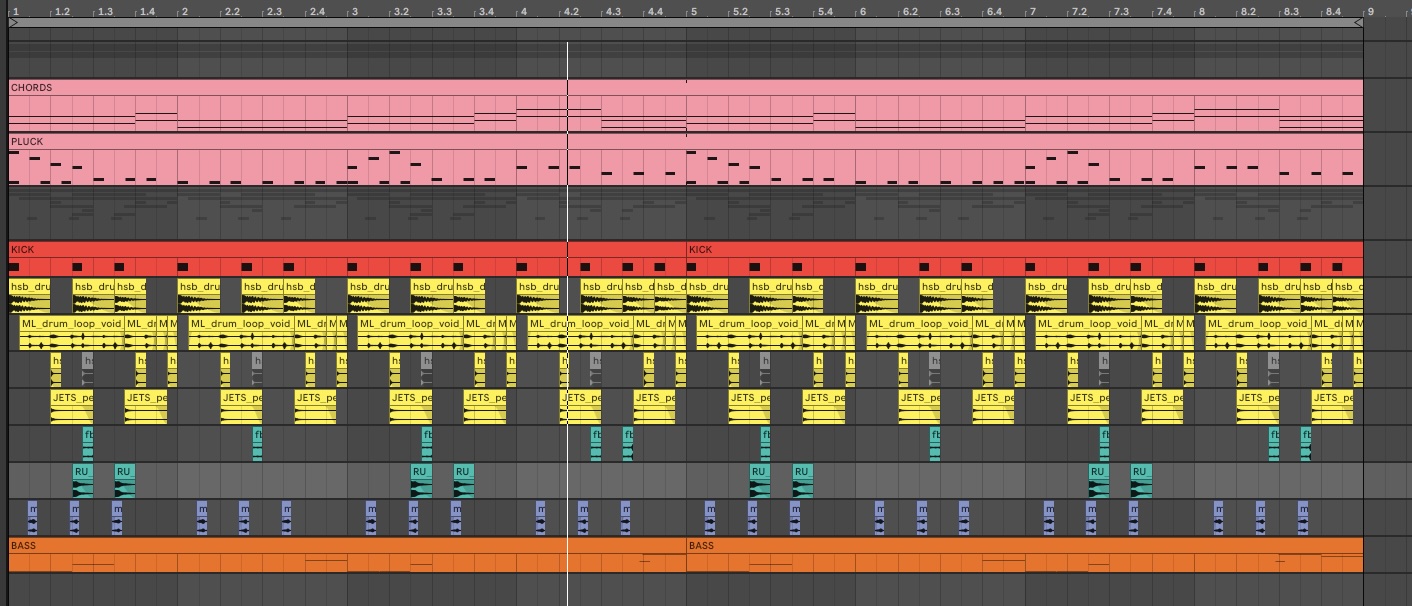
When all you have is a short loop, deciding how to structure your track can feel like a huge commitment, which may deter you from starting to arrange your composition. One way to overcome this is with the help of DECODA, our powerful song deconstruction tool.

Open up DECODA and load in a reference track that matches the intended style of your project. Within seconds, DECODA will analyze your reference track, telling you its key, scale, tempo and chords. It will also highlight the structure of your reference track, which you can use as a guideline for your own song. In our case, DECODA shows us that the reference track follows an ABAC song structure, with variations for sections A, B and C, and an additional D section in the second half of the song.
This technique allows us to quickly turn any reference track into a template for our own song arrangement. Of course, you don’t need to follow the structure of the reference track exactly, but using it as a guide to progress your arrangement can help liberate you from the shackles of an eight-bar loop.
5. Instantly Trial Key Changes with ELASTIQUE PITCH V2
You are currently viewing a placeholder content from YouTube. To access the actual content, click the button below. Please note that doing so will share data with third-party providers.
More InformationKey changes are a great way to achieve this, but re-recording sections just to try out the new key might be a hugely time-consuming process. The thought of taking the time to implement the key change, only for it to not have the desired effect, may prevent you from experimenting with this compositional technique.
The good news is that our polyphonic pitch-shifting plugin, ELASTIQUE PITCH V2 can be used on individual elements as well as full compositions, and allows you to transpose audio by up to 12 semitones. This means you can instantly try out key changes in a non-destructive way, without needing to change so much as a MIDI note.

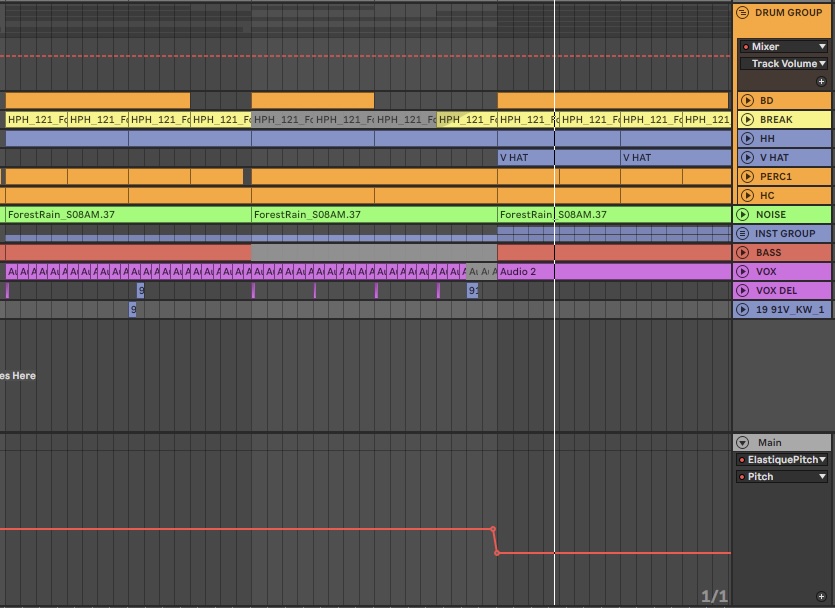
6. Embrace Experimentation with Spectral Isolation
You are currently viewing a placeholder content from YouTube. To access the actual content, click the button below. Please note that doing so will share data with third-party providers.
More InformationFinally, if none of the techniques outlined above can help you to overcome a bout of writer’s block, all is not lost. There are other productive and creative activities that you can focus on instead, even if the initial goal isn’t to create a full song.
Sound design is a great way to spend your studio time when no immediate inspiration strikes. Randomly experimenting with a range of music production tools can often yield interesting and unpredictable results. Some of these happy accidents might be useful in future productions, or could even form the foundations of your next track.
Our plugins PEEL and PEEL STEMS both feature the same spectral isolation window, allowing you to isolate or exclude information from an audio signal according to its frequency and stereo information. This makes it a great sound design tool when combined with time-based effects such as delays, reverbs, phasers, and more.
Try placing an instance of PEEL or PEEL STEMS onto an individual instrument in your DAW, and then insert some of your favorite effects after that. Click in PEEL or PEEL STEMS’ Soundfield Display to create a Focus Frame. You can now click and drag the center of the Focus Frame to change its position, or click and drag the edges to change its shape.

Record the output of your processing chain as you experiment with the shape and position of the Focus Frame, as well as the parameters within your other effects. With this technique, you can create some interesting textures and sweeps to repurpose into beds of sound, transition effects, or percussive samples.
Hopefully, this article has armed you with some inspiration you can use to overcome your writer’s block. If you want to try out any of these techniques for yourself, why not download a product demo from our website and follow along with the suggestions above? For more creative tips, tricks and inspiration, follow us on our socials below.
