How to Separate Stems in Your DAW – 5 of the Best Tools for the Job
We explore five of the best ways to separate audio stems, right within your DAW
Whether you’re trying to extract a song’s vocals to create a remix, or isolate the drums to sample them in your next production, there are many uses for stem separation tools. With that in mind, we’ve identified five of the best tools that allow you to separate audio stems within your DAW.
What are Stems in Music Production?
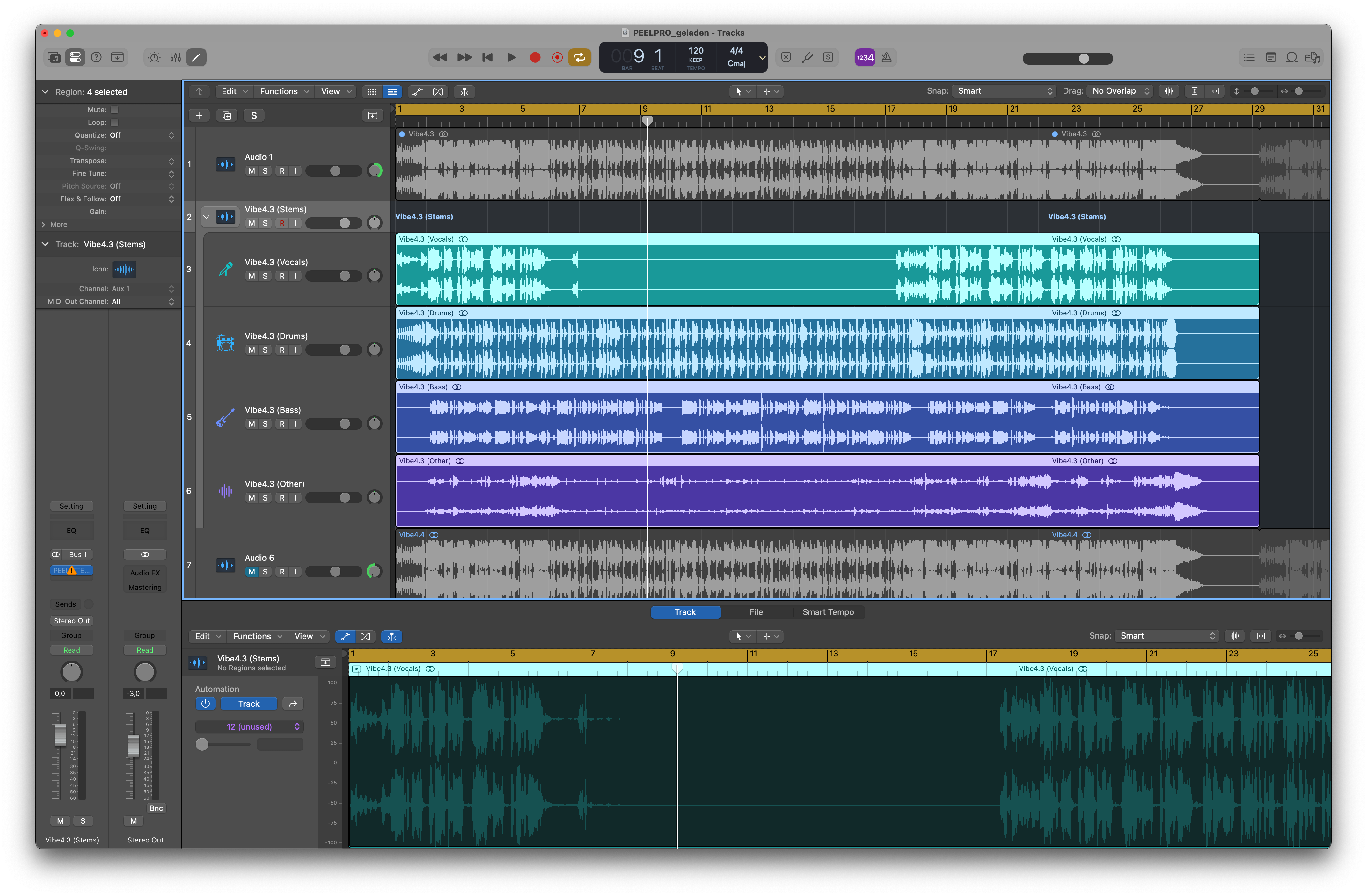
Within the context of music production and audio engineering, stems refer to audio files that contain a group of mixed instruments. For example, a drum stem contains the mixed kick, hi-hats, snare drum and percussion recordings, while a vocal stem contains the lead vocal, backing vocal and vocal effects. Stems are commonly confused with multitracks, which refer to the individual unmixed recordings of each individual part.
Offline vs Real-Time Stem Separation
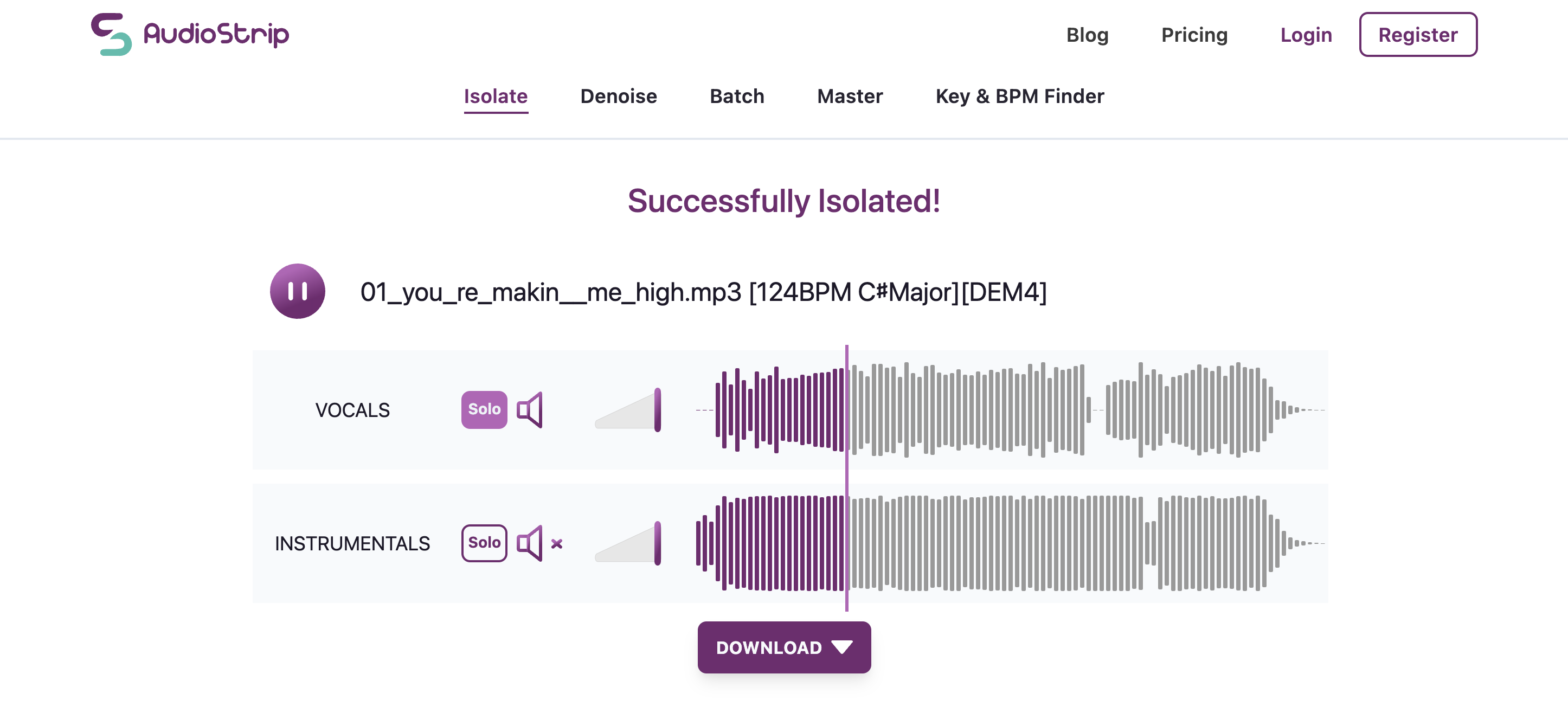
There are numerous stem separators out there, but most of them require you to upload a file to be processed offline. This can be a time-consuming method of separating stems, as offline stem-splitting tools first require you to load your source audio file for analysis and processing.
Real-time stem separation tools, on the other hand, allow you to instantly mute or solo the individual stems of a mixed track. If your stem separation tool offers some controls for adjusting the stem separating being applied, real-time tools let you immediately hear the effect of those adjustments. This makes for a more efficient stem-splitting process.
The Best Real-Time Stem Separation Tools
There are very few real-time stem separation plugins on the market, but let’s take a look at two of the best.
zplane PEEL STEMS
You are currently viewing a placeholder content from YouTube. To access the actual content, click the button below. Please note that doing so will share data with third-party providers.
More InformationFirst up is our award-nominated stem-splitting plugin, PEEL STEMS. Using our own AI-powered stem-splitting technology, PEEL STEMS lets you isolate or remove the individual stems of a mixed track in real-time. PEEL STEMS makes it quick and simple to tweak each stem’s level, rebalance mixes, or completely mute a track’s individual stems.

In PEEL STEMS’ Soundfield Display, each stem is represented in its corresponding color, giving you a detailed visualization of each stem’s stereo and frequency content. Even if you’re not splitting stems, PEEL STEMS is a valuable mixing tool to have in your plugin folder.
Along with PEEL STEMS’ stem splitting functionality, the plugin also features PEEL Focus EQ, the same powerful spectral isolation tool found in PEEL. This allows you to further isolate parts of your audio according to their stereo position and frequency content.
While many other stem separation tools are based on a pay-as-you-go model, PEEL STEMS is available as a one-time purchase, giving you infinite real-time stem splitting. This makes PEEL STEMS a budget-friendly choice if stem splitting is a fundamental part of your creative practice.
How to Separate Stems in Your DAW using PEEL STEMS
You are currently viewing a placeholder content from YouTube. To access the actual content, click the button below. Please note that doing so will share data with third-party providers.
More InformationTo separate stems within your DAW, load a mix song onto an audio channel and then place an instance of PEEL STEMS on the channel. In under half a second, PEEL STEMS will then identify the Drums, Bass, Vocals and Other stems, assigning them to their own dedicated On/Off switch and level control.
To mute a stem, press the corresponding On/Off switch, or you can solo a stem by holding Shift and pressing its On/Off switch. For even more control over the stem separation being applied, adjust the Precision Sliders at the bottom of each stem’s control. These can be used to adjust the strength of stem separation being applied to each part.
Once you have set up PEEL STEMS to apply the desired stem separation, you can print your stems using your DAW’s Bounce in Place or Freeze and Flatten function. Alternatively, you can route the plugin’s output to a new audio channel and record it in real-time.
Because PEEL STEMS is highly CPU-efficient, you can add your source song to four individual audio tracks and insert a copy of PEEL STEMS on each. You can then split all four stems simultaneously by selecting a different stem in each instance of the plugin.
Add PEEL STEMS to your plugin folder now for industry-leading real-time stem splitting, advanced audio visualization, and spectral isolation, all built into one easy-to-use plugin.
Serato Sample
You are currently viewing a placeholder content from YouTube. To access the actual content, click the button below. Please note that doing so will share data with third-party providers.
More InformationThe New Zealand-based company Serato is widely known for its DJ software, which has maintained its reputation as a firm favorite amongst music performers since the launch of Serato Scratch Live in 2004. But did you know they make tools for music producers, too?
Their plugin Serato Sample features the same stem separation technology as their DJ software, and offers another means of separating stems within your DAW. While the primary purpose of Serato Sample is to chop and flip samples, the inbuilt stem separation algorithm lets you deconstruct audio into individual vocal, melodic, bassline and drum parts.
Although Serato Sample’s stem separation works in real-time, it’s a virtual instrument rather than an audio effect, so you do need to load individual tracks into the plugin for processing. Although you can solo or mute each stem in Serato Sample, you can’t adjust each stem’s audio level like you can with some of the other stem separation tools discussed in this article. For these reasons, Serato Sample is more suitable for sampling than rebalancing mixes.
Additionally, at €159, there are cheaper ways of separating stems within your DAW. Having said that, if sampling is a big part of your production process and you’ll make good use of its other features, Serato Sample might be the best tool for the job.
The Best Offline Stem Separation Tools
There is a greater choice of offline stem separation tools than real-time. Let’s take a look at some of them below.
iZotope RX11’s Music Rebalance Module
The next DAW-based stem splitting tool we’re exploring is iZotope RX11’s Music Rebalance Module, which comes in both the Standard and Advanced versions of iZotope’s popular audio repair toolkit.
RX11’s Music Rebalance Module works similarly to other offline stem separation tools, and runs in the RX11 Standalone Application or as an ARA plugin with compatible DAWs. The Music Rebalance Module gives you control over the level of your track’s Vocals, Bass, Percussion, and Other parts. You can also use the Mute and Solo buttons to isolate or remove individual stems from a mix.
The downside of using iZotope’s RX11 for stem separation is that the Music Rebalance Module isn’t available as an individual module, so you’ll need to buy a full version to access the tool. Additionally, it will only run in ARA compatible DAWs such as newer versions of Logic Pro. If you’re considering buying the full suite anyway, this might be a great option for you, but at a starting price of €439, RX11 is the most expensive stem separation solution on this list.
You are currently viewing a placeholder content from YouTube. To access the actual content, click the button below. Please note that doing so will share data with third-party providers.
More InformationThe final stem separation plugin we’re looking at is Stagecraft’s Simple Stems. With volume control over Vocals, Drums, Bass and Others stems, this stem-splitting solution works similarly to PEEL STEMS in that it runs as a plugin within your DAW.
The difference between this plugin and PEEL STEMS, is the time it takes to split your stems. While PEEL STEMS works in real-time, Simple Stems is an offline stem-splitting tool and takes a matter of minutes to analyze, process, and split your audio.
One unique feature of Simple Stems is that it comes with a standalone application, as well as the usual VST3, AU and AAX formats. This means you can split stems without the use of a DAW. Whether you want to create a vocal acapella for future use or sample some drums for your current project, Simple Stems makes it a straightforward task.
Offline Stem Separation in Your DAW
In recent years, some developers have begun to introduce native stem separation functionality to their DAWs. Hit’n’Mix’s RipX DAW relies heavily on artificial intelligence, and advanced stem separation is one of its key selling points.
Some of the bigger names have dipped their toe in the world of stem separation, too. Logic Pro’s integrated Stem Splitter functionality came to Apple’s popular DAW in early 2024, while FL Studio introduced its Stem Separation feature the previous year. Most recently, PreSonus added native stem separation to Studio One Pro 7, which uses an adapted version of our own proprietary stem-separation technology.
You are currently viewing a placeholder content from YouTube. To access the actual content, click the button below. Please note that doing so will share data with third-party providers.
More InformationAll of these DAWs, however, utilize an offline stem-splitting process. Perhaps this isn’t a dealbreaker for you, but for the reasons mentioned earlier in this article, real-time stem separation is often more convenient and flexible.
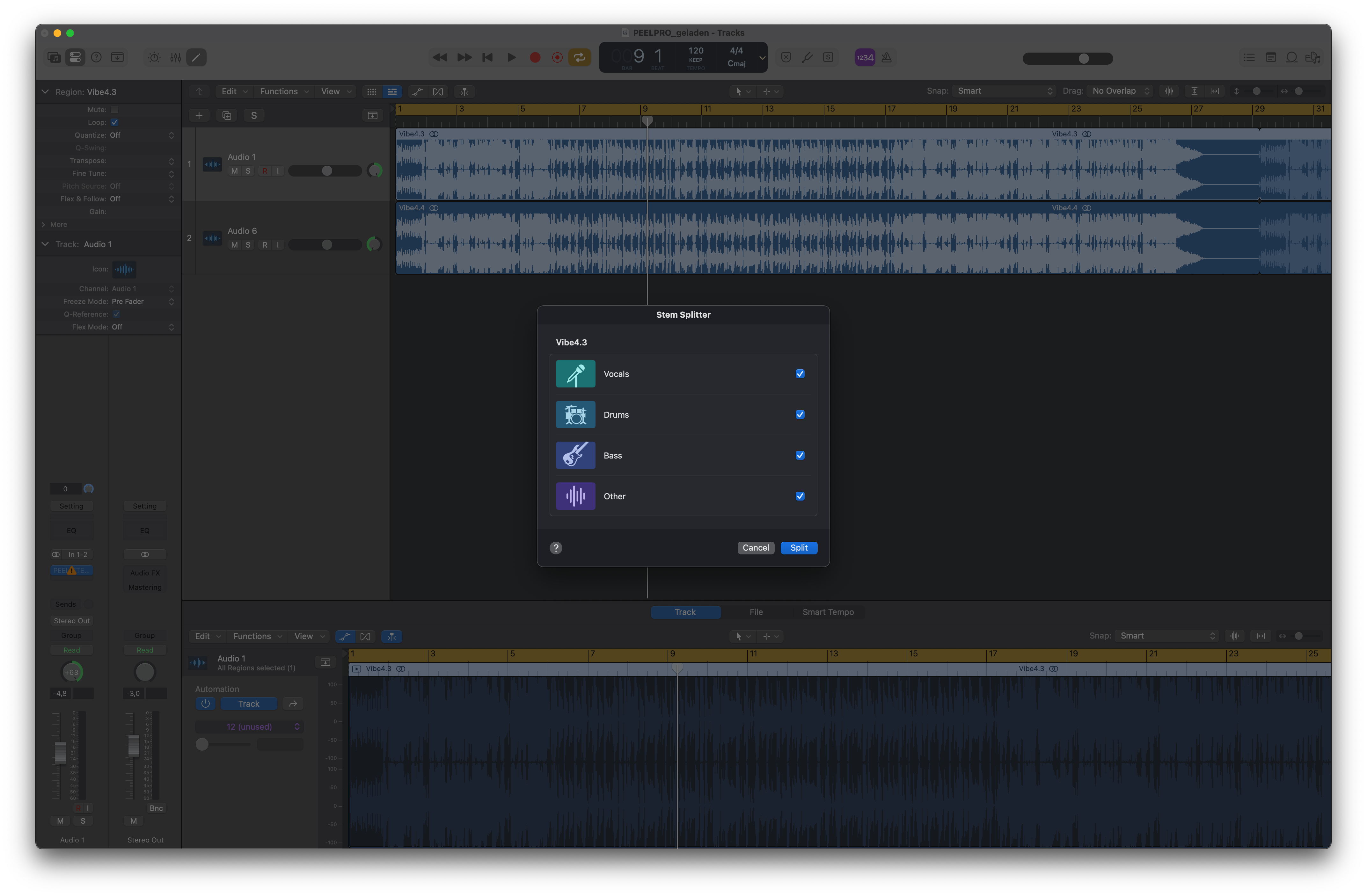
The main drawback of using a DAW’s native stem separation feature is that it limits you to using that particular DAW. If you happen to use Ableton Live or Pro Tools, you’ll need to opt for one of the third-party stem separation plugins covered in this article.
FAQs
What is an Audio Stem?
An audio stem is an audio file that contains a mix of processed recordings, usually grouped by type or instrument. For example, typical audio stems might include vocals, drums, bass, or other elements.
What is Stem Separation?
Stem separation refers to the process of extracting or isolating the various stems from a mixed piece of audio, such as the drums, bass, or vocals.
What’s the Difference Between Stems and Multitracks?
Stems refer to audio signals containing groups of mixed elements, while multitracks refer to individual recordings. For example, a drum multitrack might consist of individual recordings of a kick, hi-hat, and clap. After processing these three individual signals and mixing them into a single stereo audio file, you’re left with a drum stem.
