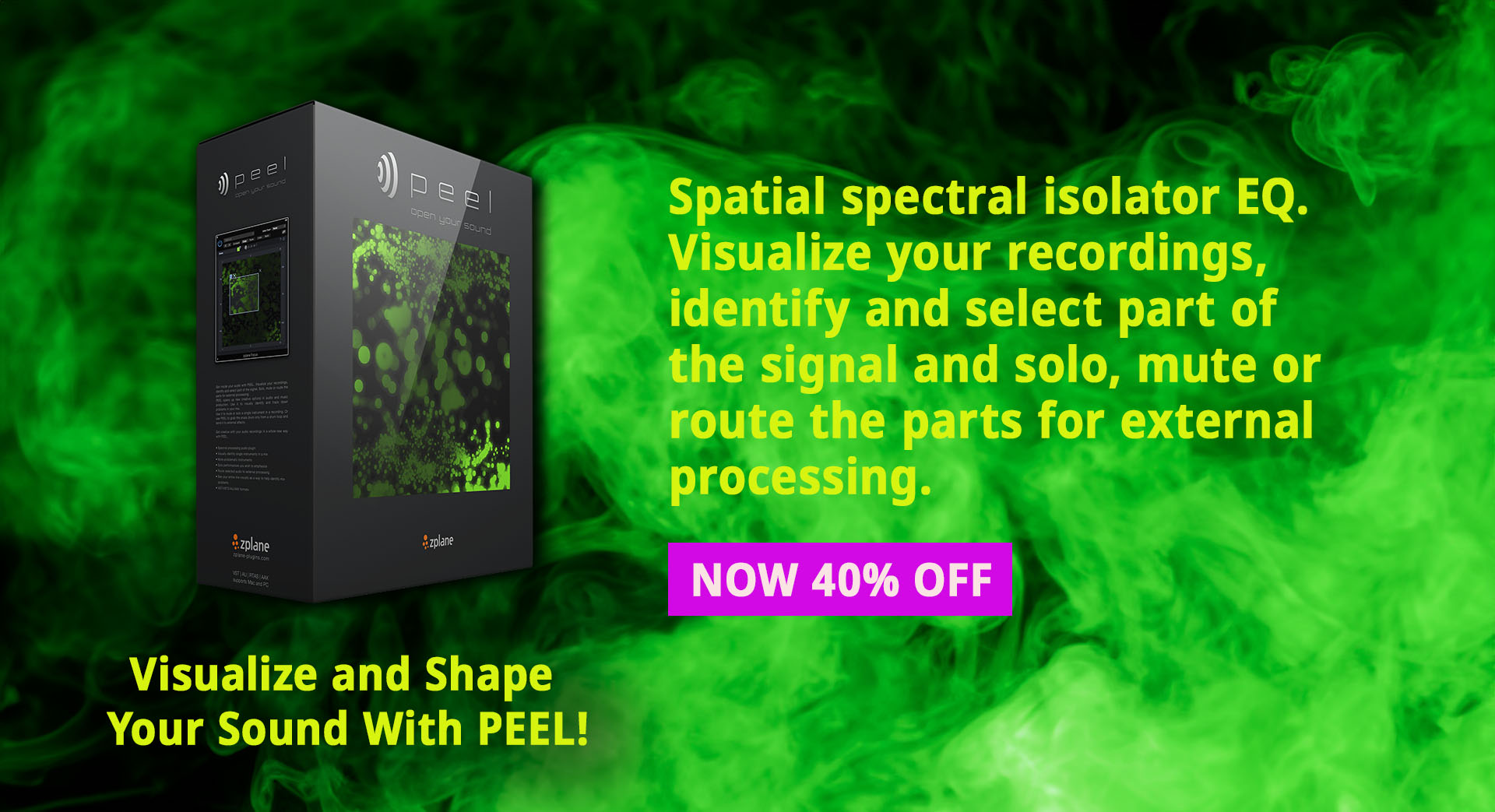How it works?
Visualize
PEEL empowers you to see the intricate details of your audio spectrum, providing a visual canvas for your creative endeavors.
Select
With PEEL, effortlessly identify and select specific parts of the signal, giving you unparalleled control over your sound. Precision editing has never been more intuitive.
Shape
PEEL lets you solo, mute, or route parts for external processing with just a few clicks. Shape your sound exactly the way you envision.
Video Testimonials
You are currently viewing a placeholder content from YouTube. To access the actual content, click the button below. Please note that doing so will share data with third-party providers.
More InformationYou are currently viewing a placeholder content from YouTube. To access the actual content, click the button below. Please note that doing so will share data with third-party providers.
More InformationYou are currently viewing a placeholder content from YouTube. To access the actual content, click the button below. Please note that doing so will share data with third-party providers.
More InformationYou are currently viewing a placeholder content from YouTube. To access the actual content, click the button below. Please note that doing so will share data with third-party providers.
More Information
Wytse Gerichhausen (Engineer/Content Creator)
“PEEL is a really cool tool. I am surprised with how it sounds and works. It surpasses my initial expectations.”

Zed Marty (Audio Engineer)
“PEEL is a very, very nice plug-in. I’ve been experimenting with it for the past couple of days, and I must say, it’s incredibly powerful, especially when used for creating samples.”

JFilt (Beatmaker & YouTuber)
“With PEEL you can do remixes or add/subtract certain frequencies or sounds from songs. I feel like it’s worth the money compared to the more expensive other guys.”