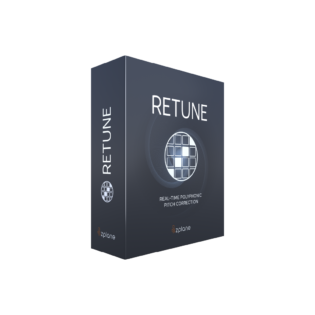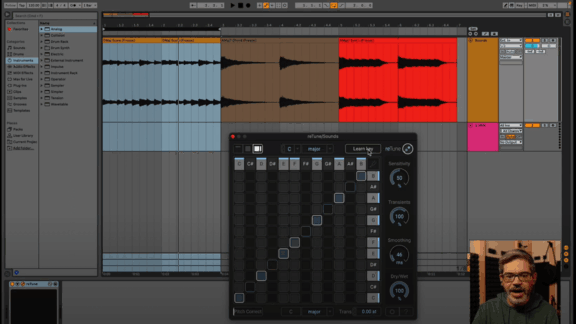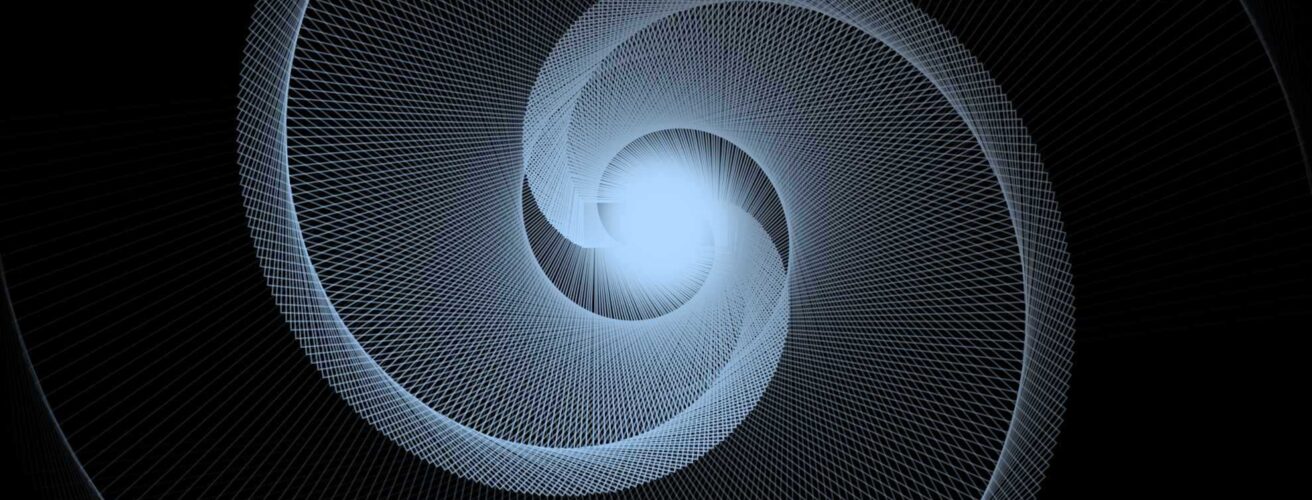
RETUNE

Real-time polyphonic key, scale and pitch correction
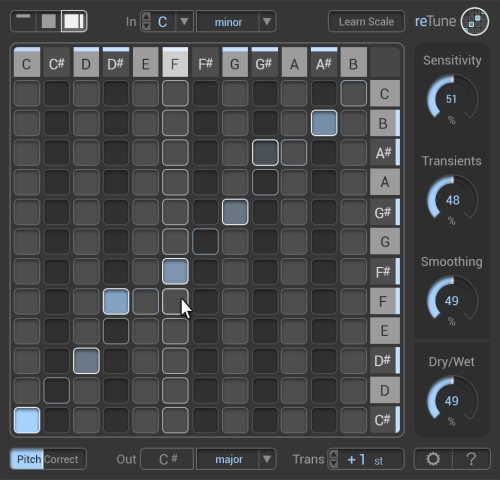
Key Features
Videos
News
Technical Specifications
-
Audio Format:
- - 1-16 channels (I/O)
- - 44.1-192kHz sample rate
- - Compatible with 7.1.2, 7.1.4, 9.1.4, 9.2.4 configurations
- Plugin Format: AAX, AU, VST2, VST3
- Plugin Latency: 140ms
- Min. System CPU: 2GHz
-
Supported Operating Systems:
- - Windows 10 & 11 | 64bit
- - macOS 12 or later | 64bit Intel & Silicon
FAQs
RETUNE General Operation
How can I tune an instrument?
To tune an instrument (e.g. an out-of-tune guitar) simply select 'C Chromatic' as both input and output key (assuming the piece should remain in the same key). Drag the 'Pitch Correct' slider to the right to increase the amount of pitch correction being applied.
What is the purpose of the parameters Sensitivity, Transients and Smooting?
Sensitivity sets the sensitivity of the pitch detection. If you work with monophonic instruments you should choose a low sensitivity. For polyphonic instruments and more complex input you should set a higher sensitivity value.
Transient sets the level of the transients of your audio input. Values greater than 100% will boost the transients whereas lower values will attenuate the transients.
Smoothing evens out gaps in melodic lines caused by pitch shifts. Shorter smoothing times will result in less smoothing and will enable quicker transitions between pitches, whereas larger times will result in a stronger smoothing of the pitch transitions.
How can I change the key of my audio track?
In order to change the key you have to specify the key of your input (either manually or by using the “Learn key” functionality) and select a target output key. Both input key and output key can be selected by using the presets for root pitch and scale provided by the combo boxes. Setting input and output key will automatically connect each input pitch to an output pitch in the pitch mapping matrix.