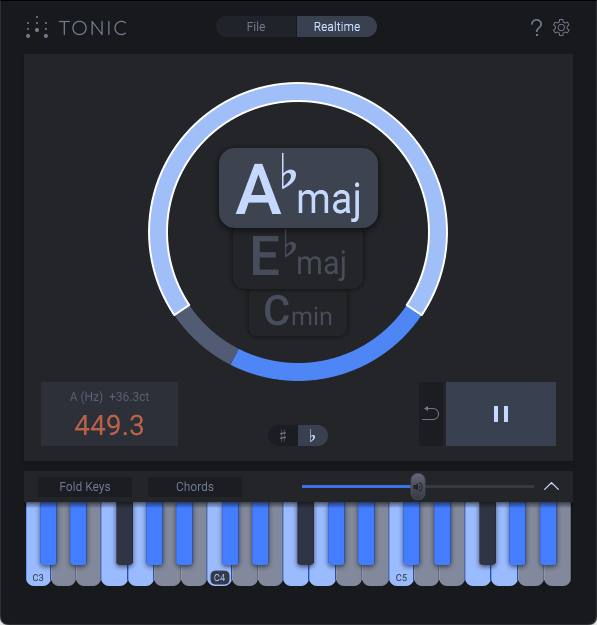Find the key of your loops, remixes, and song ideas with TONIC by zplane.
Use the AI-powered music theory plugin to find the scales and chords that work with your music.
Put the TONIC plugin on any audio track and hit play in your DAW. TONIC will analyse the sound in real time and present you with up to three suggested keys with a graphical representation showing the confidence level. Fold out the keys panel and try out notes and chords for the suggested keys to find the perfect fit.
Add bass, melody or harmony to your tracks with ease when knowing the key, scale and chords that work well with your recordings and samples.
KEY FEATURES
-
Detect the key in any audio recording
-
Explore the compatible notes and chords with the fold-out Keyboard View
-
Mono and Stereo operation
-
Reference tuning detection for recordings that deviate from A440
-
Offline mode – detect the key before loading audio files into samplers
-
Available as VST3, AU, and AAX plugins for use in your DAW of choice
- Native compatibility with both Intel and M1 Macs

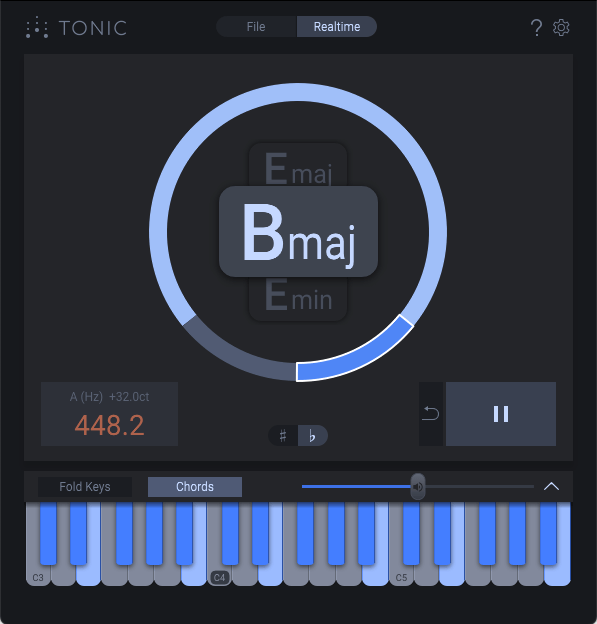
TECHNICAL SPECIFICATIONS
- Mono and Stereo operation
- Plugin formats: AAX, AU & VST3
- Supported Operating Systems*:
- Windows 10 & 11 | 64bit
- macOS 13 or later | Intel & Silicon
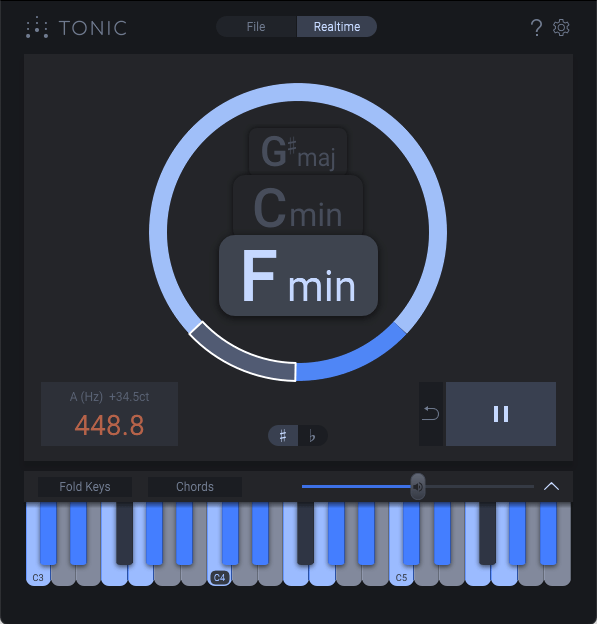
ONE SIZE DOESN’T FIT ALL
Sometimes more than one key can fit the audio—see and compare multiple possibilities with TONIC which shows 3 keys listed by probability.
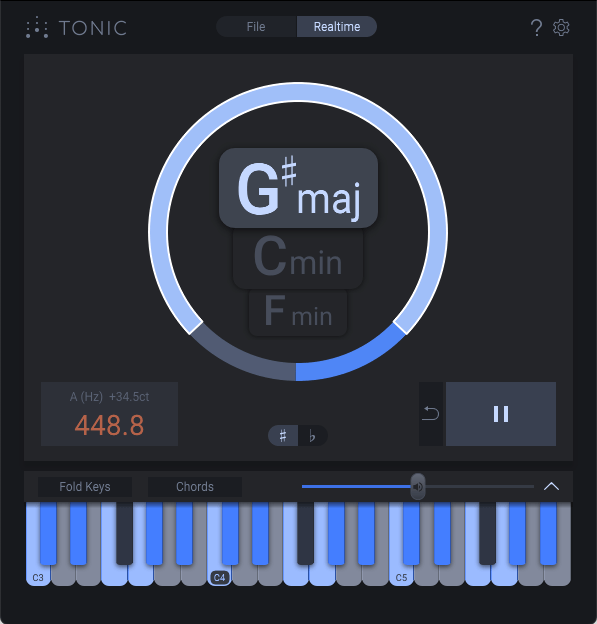
STAY SHARP
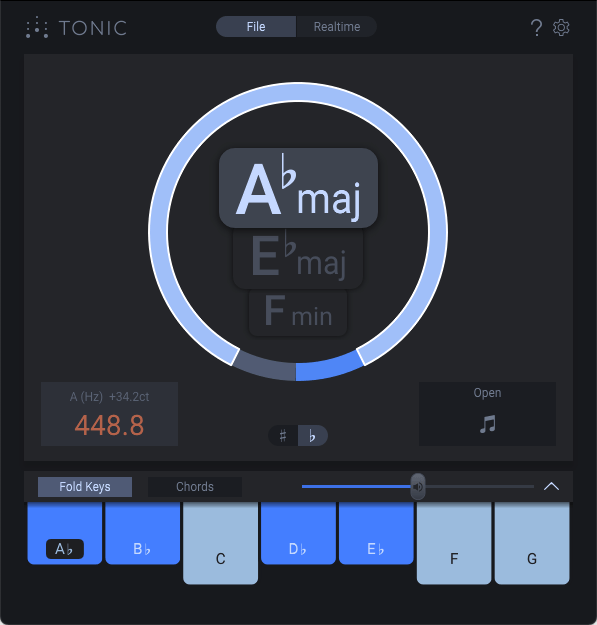
JUST THE RIGHT NOTES
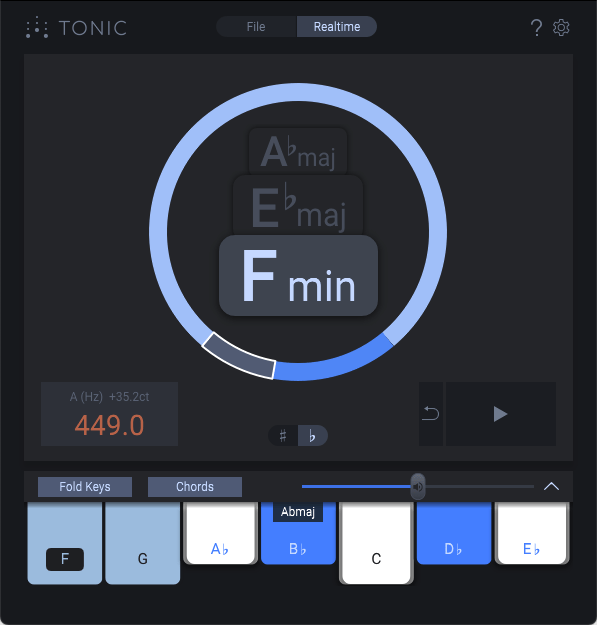
CHORDS THAT FIT
VIDEO
TONIC NEWS
How Important is Music Theory in Modern Music Production?
Whether you’re just getting in started in music production, or want to level up your compositions, you’ve probably questioned the importance of music production. In this article, we explore the advantages of learning music theory for modern music production.
TONIC Flash Sale – Save 45% on Our Intelligent Key and Scale Analysis Plugin
Save 45% on TONIC, our music theory and melodic inspiration companion.
How to Find Out the Key of a Sample – Three Simple Methods
Learn how to find out the key and scale of your sample or loop with these three easy key analysis methods.