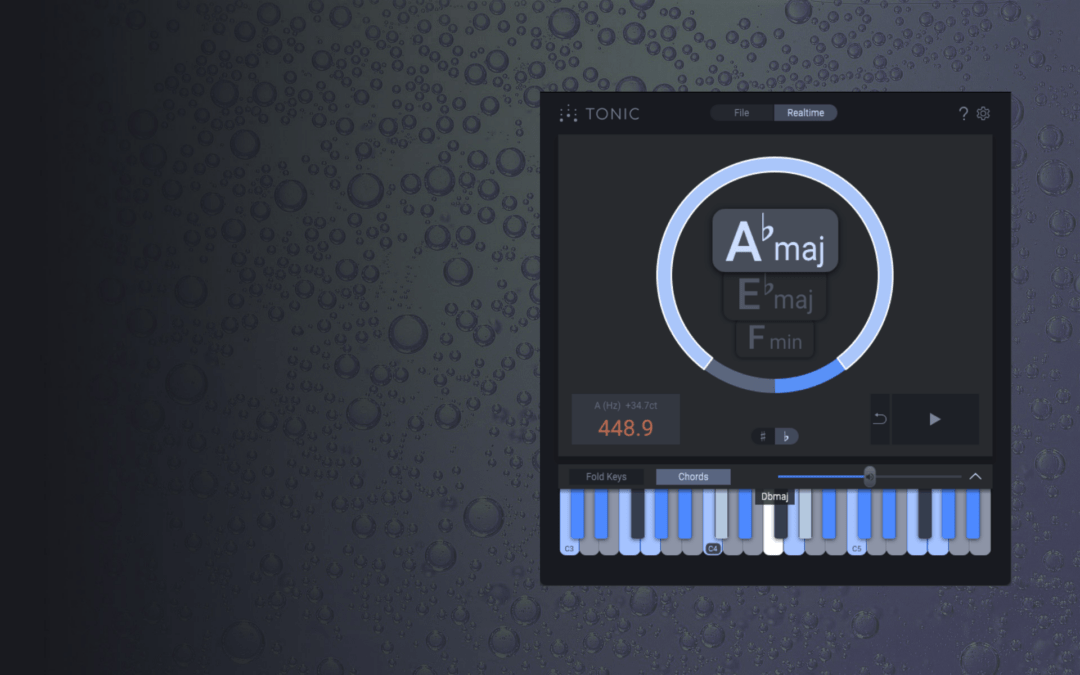Brian Trifon Uses Elastique Pitch for Sound Design
Brian Trifon is founder of Finishing Move, one of the premier production houses that makes music for TV, film, and games, including titles such as “Halo Wars 2”, “Borderlands 3” and “Microsoft Flight Simulator”. He’s also the...
Benn Jordan Demos Elastique Pitch
“THIS ONE IS REALLY, REALLY GOOD” With more than 150,000 followers, Benn Jordan is one of the most respected YouTubers in the world of pro audio. Watch him use Elastique Pitch. Right now, you can get Elastique Pitch at 33% off. By loading the video, you...
Doctor Mix Reviews Elastique Pitch
”This is an industry standard. What an incredible sound.” Watch Doctor Mix put Elastique Pitch through its paces.And don’t miss the chance to get 33% off Elastique Pitch. The campaign ends August 15, 2022. By loading the video, you agree to YouTube's privacy...
Benn Jordan Reviews zplane’s Product Range
Benn Jordan is one of the most respected YouTubers when it comes to audio reviews and walkthroughs, so it was a pleasure to see him release a recent video that covered most of zplane’s product range. We recommend all our users take a look at the below video, and...