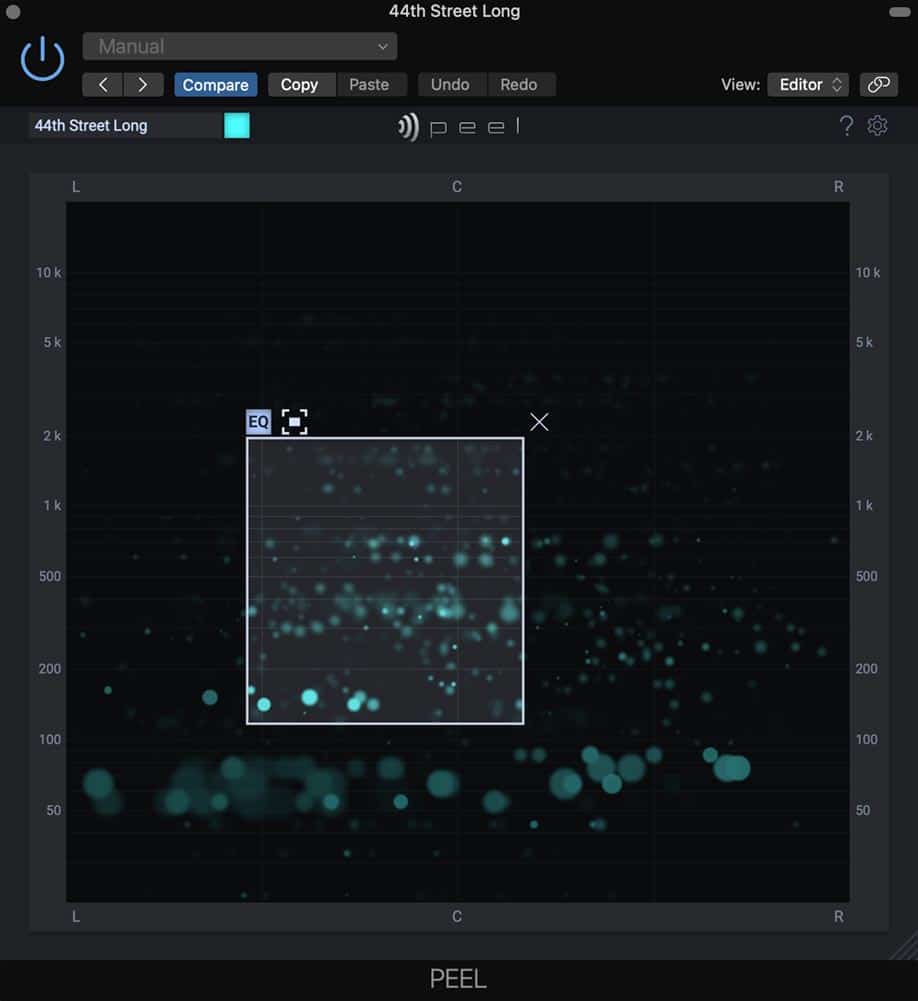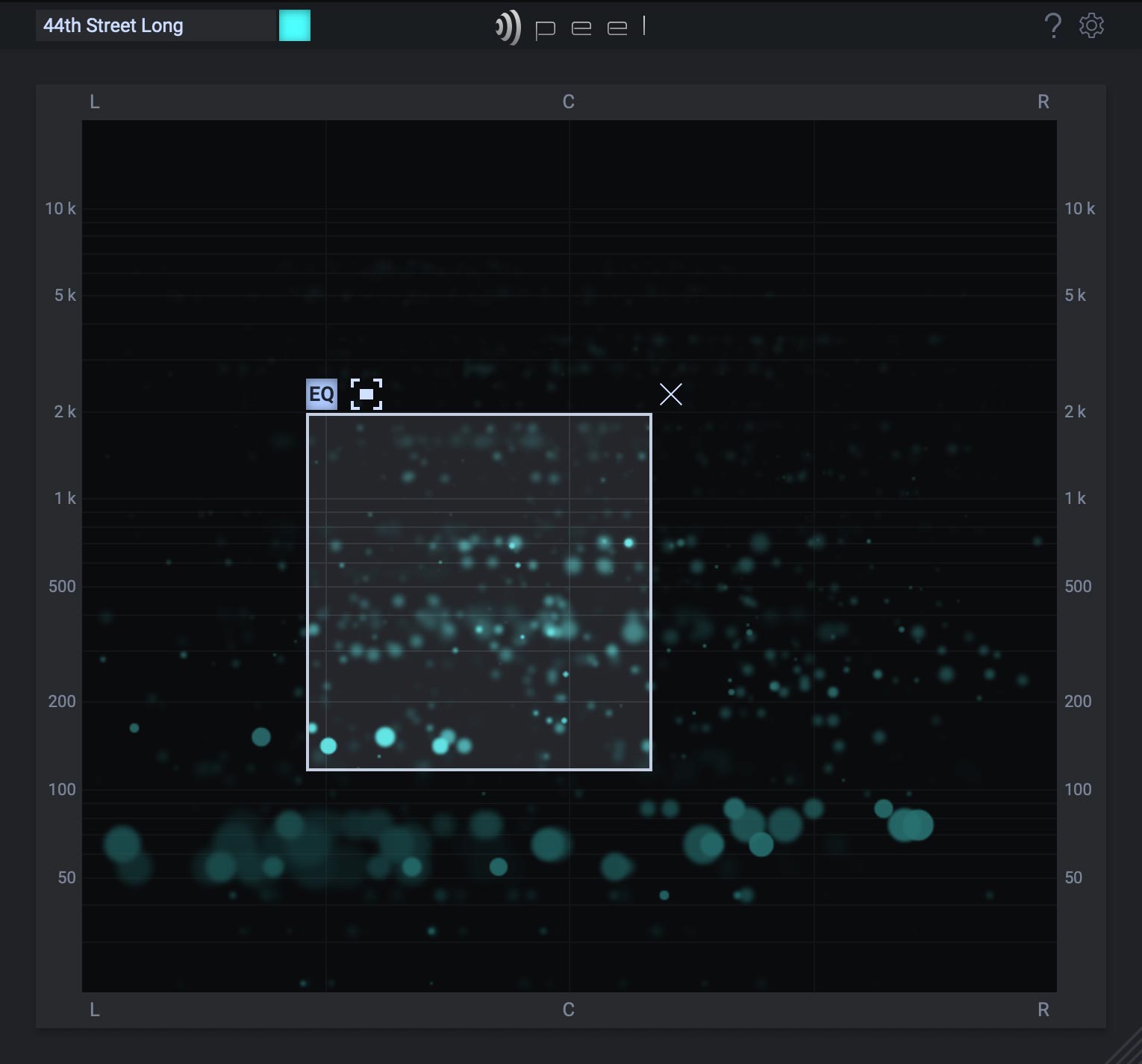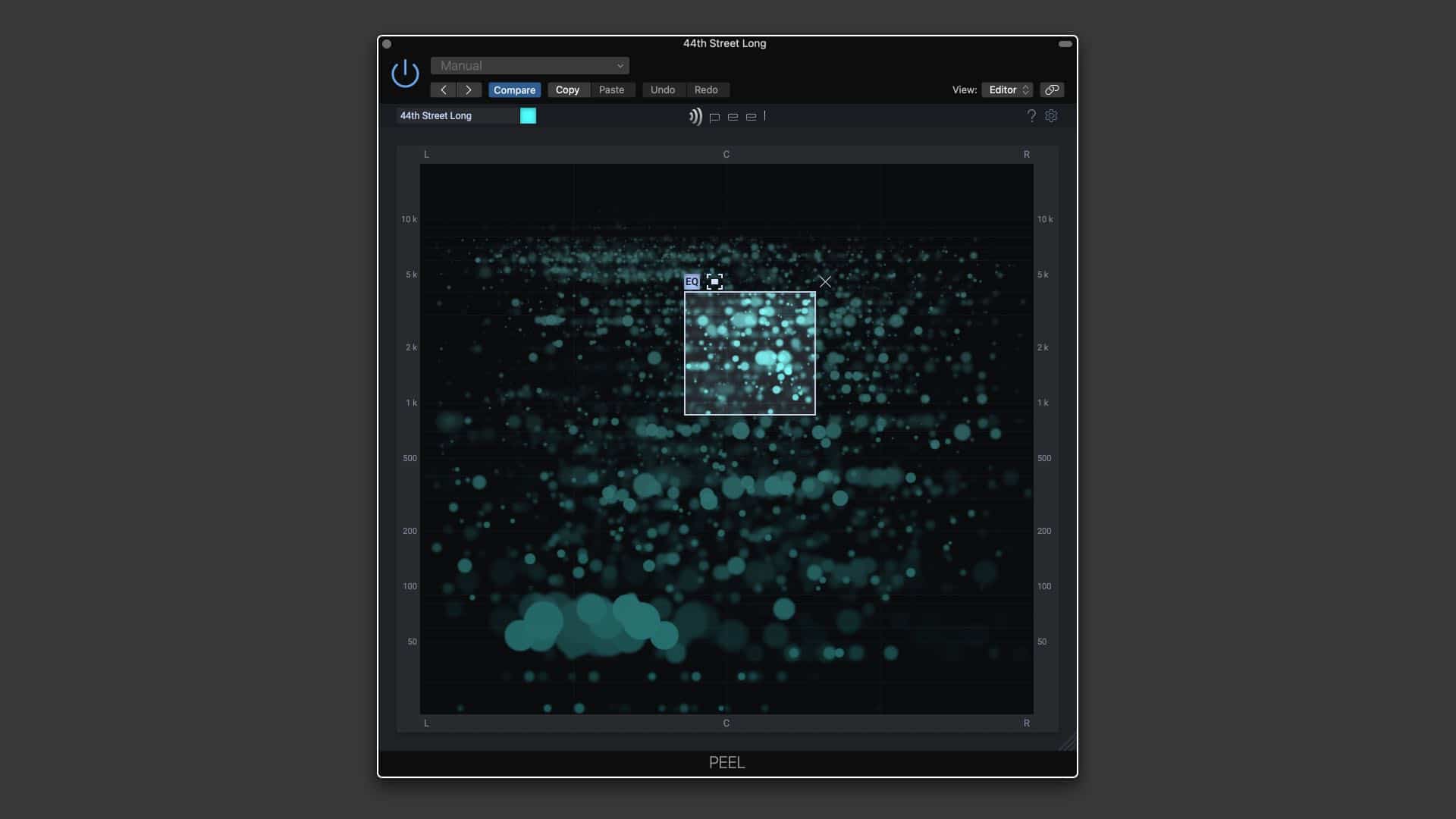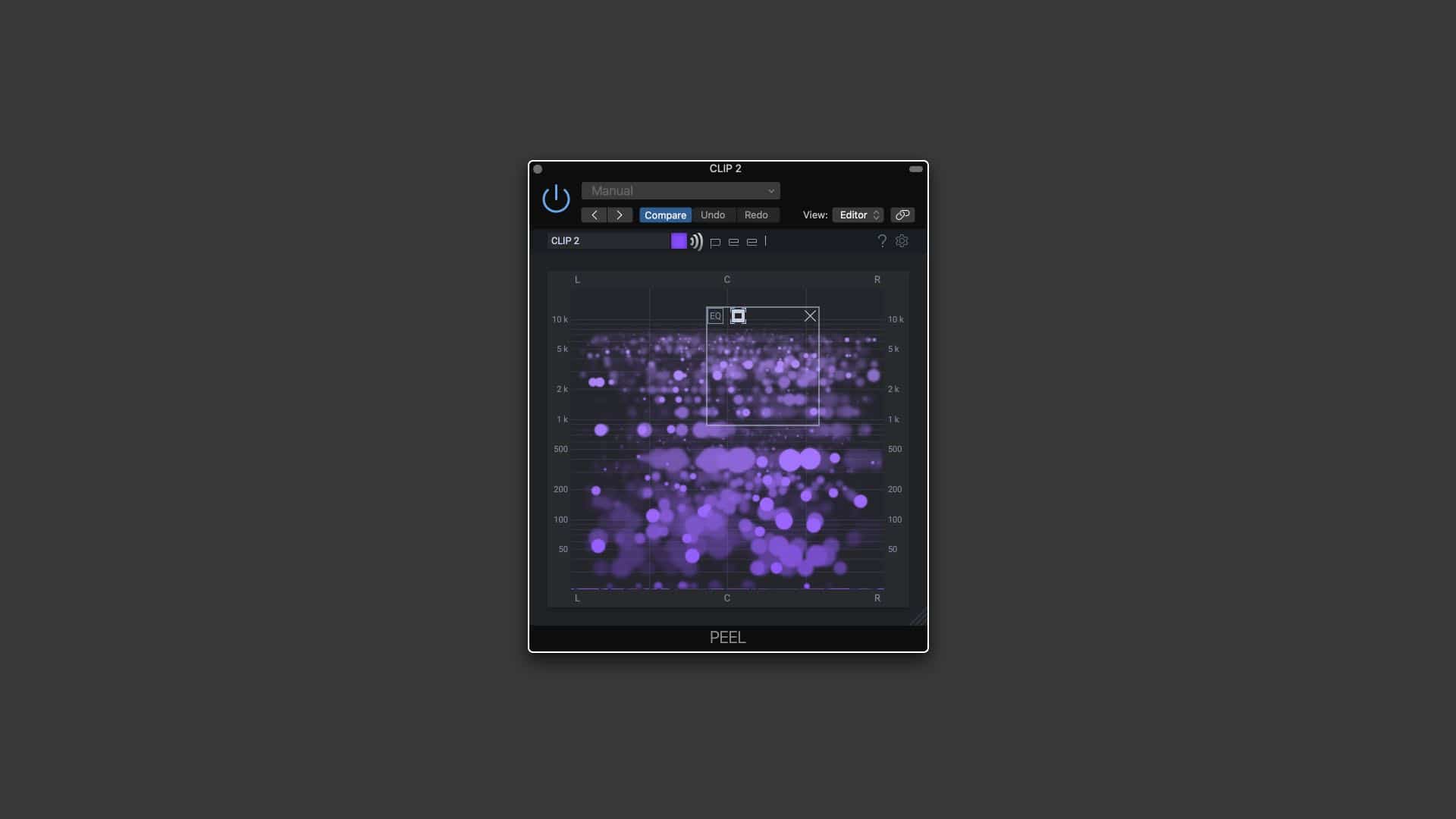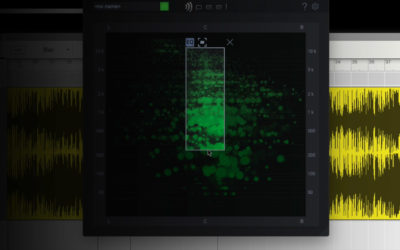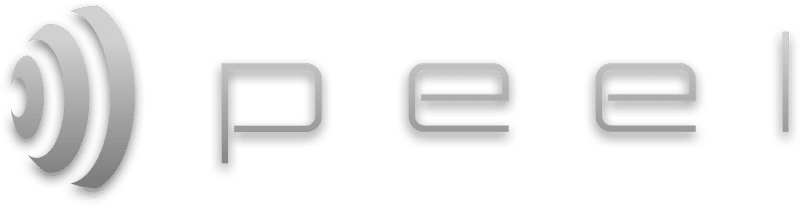
PEEL – spatial spectral isolator EQ
Open your sound with PEEL.
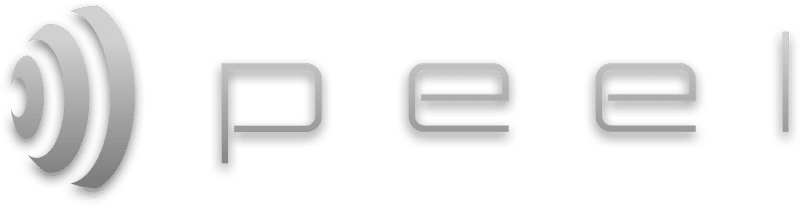
Open your sound with PEEL.
Visualize your recordings, identify and select part of the signal.
Solo, mute or route the parts for external processing.
Get creative with your audio recordings and samples.
PEEL isolates individual instruments or vocals in stereo recordings so you can solo, mute or route the audio for external processing.
Got a song where the vocals are too loud?
PEEL can route the vocals to a separate track in your DAW* so you can set level and pan as if it was before mixdown.
Do you have a drum loop where you wish the snare had a little reverb on it? No problem!
PEEL can help you extract the snare only and add any effect you want to it.
Key Features
- Spectral processing audio plugin
- Visually identify single instruments in a mix
- Mute problematic instruments
- Solo performances you wish to emphasize
- Route selected audio to external processing*
- See your entire mix visually as a way to help identify mix problems
- VST2/VST3/AU/AAX formats
- Compatible with Intel- and M1-based Macs
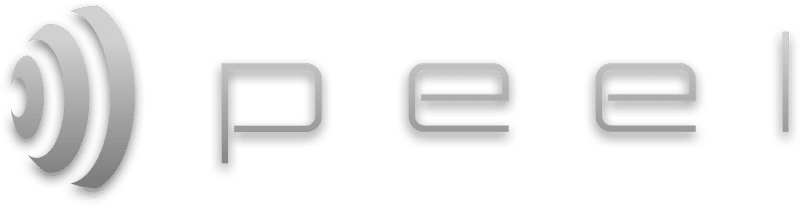
Technical Specifications
- Min. system CPU: 2GHz
- Plugin formats: AAX, AU, VST2 & VST3
- Supported Operating Systems*:
- Windows 10 & 11 | 64bit
- macOS 13 or later | Intel & Silicon
DAWs
with Multiple Output Support- Ableton Live
- FL Studio
- Pro Tools
- Reason
- Reaper

MAC DOWNLOAD
PEEL Demo V1.1.3
WIN DOWNLOAD
PEEL Demo V1.1.3
PEEL NEWS
PEEL 1.1.0 – now M1-compatible
PEEL feature and maintenance update available with support for M1-compatibilty and new output preference.
Create unique acapellas with PEEL
A great acapella can take your track to a new level. Better yet if it’s not a run-of-the-mill acapella that every producer across the planet have already put their hands on. PEEL makes it easy to isolate vocals from any recording and use them in your own project. In...
New video: how to pick the Fab Four apart with PEEL
Join Doctor Mix and pick ‘Come Together’ apart using PEEL. zplane’s new isolator plugin can solo or mute individual instruments in a mix, making it a remixer’s go-to tool for creating acapellas, isolating instruments and much more.