PEEL

Flexible spectral and spatial isolation
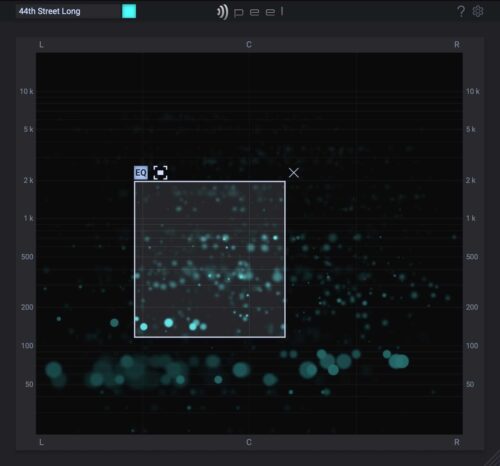
Key Features
Simple Spectral Processing
In an intuitive plugin interface
Visually Identify Instruments in a Mix
See your entire mix to identify mix problems
Mute Problematic Instruments
Solo Performances You Wish to Emphasize
Route Selected Audio to External Processing*
*in DAWs with multiple output support
Available in VST2, VST3, AU and AAX Plugin Formats
Compatible with Intel and Apple-Silicone Macs
Videos About PEEL
PEEL News
Technical Specifications
- Plugin Format: AAX, AU, VST2, VST3
- Min. System CPU: 2GHz
-
Supported Operating Systems:
- - Windows 10 & 11 | 64bit
- - macOS 13 or later | 64bit Intel & Silicon
FAQs
PEEL General Operation
My DAW doesn't support a secondary output. Can I simulate that?
Yes. Add PEEL to the track you want to work on. Adjust the EQ settings to your liking, then duplicate the track and set the EQ in the duplicated track to inverse mode. Now you can treat each track separately.
How do I access the secondary output?
Not all DAWs support a secondary output for an insert plugin. Please check the list in the manual or contact the manufacturer of your DAW. For the DAWs we know that it works with we try to provide tutorial videos. Click the help icon in the plugin to access a list of tutorial videos.










