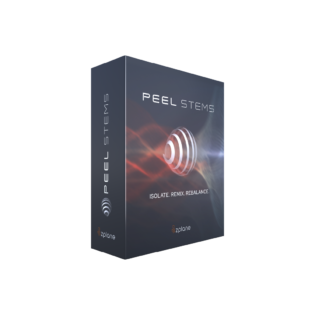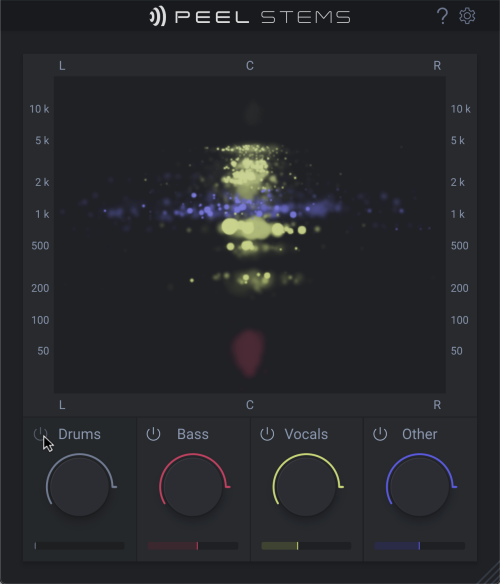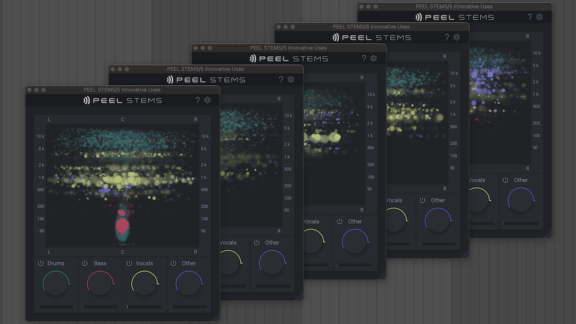PEEL STEMS

Real-time stem separation plugin for your DAW

Uses for PEEL STEMS
Key Features
Videos About PEEL STEMS
PEEL STEMS News
Technical Specifications
- Min. System CPU: Apple Silicon (M1 or higher) recommended
- Plugin Format: AAX, AU, VST3
-
Supported Operating Systems:
- - Windows 10 & 11 | 64bit
- - macOS 13 or later | 64bit Intel & Silicon
FAQs
PEEL STEMS General Operation
My DAW doesn`t support a secondary output. Can I simulate that?
Yes. Add PEEL STEMS to the track you want to work on. Adjust the Focus EQ settings to your liking, then duplicate the track and set the EQ in the duplicated track to inverse mode. Now you can treat each track separately.
How do I access the secondary output?
Not all DAWs support a secondary output for an insert plugin. Please check the list in the manual or contact the manufacturer of your DAW. For the DAWs we know that it works with we try to provide tutorial videos. Click the help icon in the plugin to get a list of tutorial videos.
What does "Isolation" do?
Isolation fine-tunes a stem’s separation. How audible this is, depends on your material. Even when all stems are active, you will hear subtle differences, if you bring the isolation values up. That’s why the default value is set to zero.
What is the difference between PEEL and PEEL STEMS?
PEEL STEMS has all of PEEL’s features and adds real-time stem separation. Other than that, PEEL STEMS has a larger processing latency of approx. 480 ms (vs. PEEL approx. 90 ms) and the Soundfield display in PEEL STEMS shows mixes in color and by stem.
Do I lose PEEL, when I crossgrade to PEEL STEMS?
No. In fact you are getting a second plugin and are keeping your PEEL license.
PEEL STEMS Troubleshooting
Pro Tools: I get latency when I insert PEEL STEMS
Pro Tools can’t make up the processing latency incurred by PEEL STEMS. Please make up the latency manually on the track (see Pro Tools documentation for this please)
Ableton: When I add PEEL STEMS on an audio track, I get extensive MIDI Input lag on MIDI tracks
Go to Options and activate “Reduced Latency when Monitoring”. By default it is off.
macOS: The plugin doesn't show up, although I installed it correctly.
Please note, that there are two different installation packages for Intel- and Silicon-based Macs, and you must install the correct one for your:
- “ARM64” – for native Apple Silicon computers
- “x86_64 – for Intel-based Macs
IMPORTANT: If you are on a Silicon-based Mac, but running your DAW in Rosetta Mode, you need the x86_64 version.