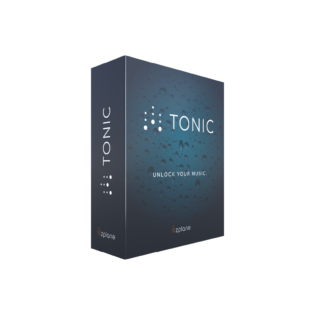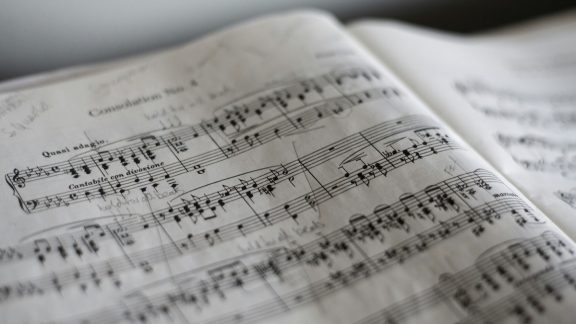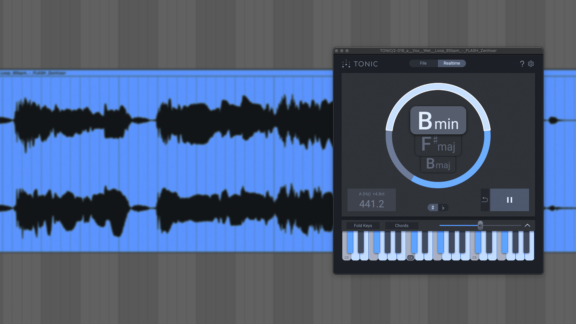TONIC

Find the key of your loops, remixes, and song ideas
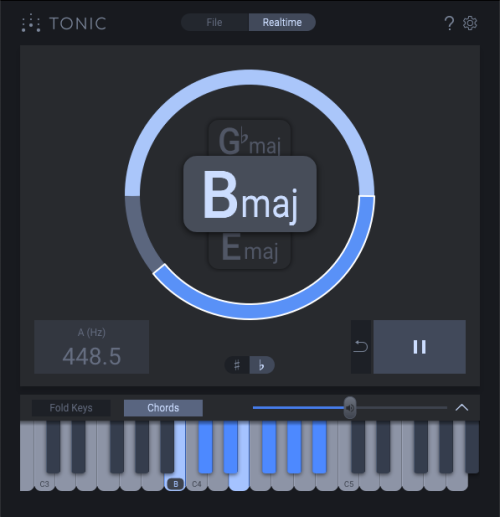
Key Features
Videos
News
Technical Specifications
- Audio Format: Mono and Stereo
- Plugin Format: AAX, AU, VST3
-
Supported Operating Systems:
- - Windows 10 & 11 | 64bit
- - macOS 13 or later | 64bit Intel & Silicon
FAQs
TONIC General Operation
Does TONIC work in Reason?
At the time of this writing, Reason does not host VST3 or AU plugins - it hosts VST2 only. Since TONIC comes in VST3, AU, and AAX versions, TONIC will not work in the current version of Reason. However, TONIC should work in Reason once support for VST3 and/or AU plugins is added to it.
There are hundreds of scales - which are supported by TONIC?
There are 24 keys in equal-temperament music - 12 major keys and 12 minor keys. These are often visualized on the Circle of Fifths: https://en.wikipedia.org/wiki/Circle_of_fifths
While it is true that there are many kinds of scales beyond just major and minor, TONIC is not a 'scale-detection' plug-in. It is designed to be a key-detection plug-in, therefore it is just looking for the best possible matches to those 24 keys in the Circle of Fifths.
When selecting one of the keys, TONIC will tell you the pitches of the corresponding scale (which will be major or minor) and the chord triads that fit in that scale. If you know alternate scales that fit within the major or minor scale indicated by TONIC, you’d still be able to use them.
I already have DECODA - do I need TONIC?
The answer depends on what you’re trying to achieve and your specific workflow.
First of all, DECODA is a standalone app but TONIC is a plugin which must be used in a host (Ableton Live, Steinberg Cubase, PreSonus Studio One, etc.). This means there’s already a big difference in use-case right from the start. If you’re looking to bring some of DECODA's technology into your DAW, then TONIC might be useful to you.
It is true that DECODA, as one of the numerous algorithms it runs on the music, does detect the key of the song. It shows up in the bottom-left corner of the DECODA window. As you may suspect, DECODA and TONIC share the same exact technology for determining the key of the music. Therefore, DECODA isn’t going to give better results than TONIC in terms of the key detected for the song.
However, things differ a bit in that TONIC has a few extra features around the musical key that DECODA does not:
- TONIC will not only show you the key that it is most certain is a fit for the music - DECODA will only show you this most-certain key—but will also show you two other possible keys that might also be a fit. When analyzing full songs like you’d do in DECODA, the analysis does usually give you the correct key for the song. However, if you’re working in a DAW and want to know what scales may work with a small audio loop or vocal line - a part which is not as harmonically complex or rich as a full song - then there could actually be a few keys that could fit with that part. TONIC will be able to show you these alternatives while DECODA will not.
- Additionally, for any key you select in TONIC, the plug-in will provide guidance on the notes and chords that fit in that key. If you haven’t already committed to heart the scales for all 24 possible keys, then this can be helpful in learning them. TONIC provides a keyboard which, when clicked, will play corresponding audio tones so you can hear if those particular notes are indeed fitting with the music that is being analyzed. You can try this with all three keys and see if there’s one scale that sounds particularly interesting to you, and then start building up your song from there.
What TONIC does not do, unlike DECODA, is provide a mapping of chord changes throughout the song. TONIC is not a “chord-detection plug-in” but is rather a “key-detection plug-in”. DECODA does give you the mapping of chord changes over the whole song, so be aware that TONIC does not do this in case you were hoping to bring that sort of DECODA functionality into your DAW.
Is there a demo version of TONIC?
There is currently no demo version of TONIC available. Some other zplane products have feature-reduced demo versions available. But with TONIC being such a simple and straight-forward plugin, any efforts by us to cripple the performance or limit the feature set would make it unusable.