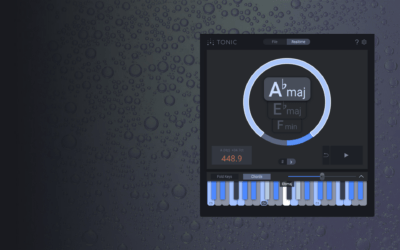zplane
Blog
Doctor Mix Reviews Elastique Pitch
”This is an industry standard. What an incredible sound.” Watch Doctor Mix put Elastique Pitch through its paces.And don't miss the chance to get 33% off Elastique Pitch. The campaign ends August 15, 2022.about Elastique Pitch
Benn Jordan Reviews zplane’s Product Range
Benn Jordan is one of the most respected YouTubers when it comes to audio reviews and walkthroughs, so it was a pleasure to see him release a recent video that covered most of zplane's product range. We recommend all our users take a look at the below video, and take...
TONIC 1.2.0 with Tuning Offset
TONIC updated with Tuning Offset
TONIC 1.1.0 with MIDI Control
TONIC feature update with MIDI control
PPMulator 3.6.0 – now M1-compatible
PPMulator maintenance update available with support for M1-equipped Macs.
PEEL 1.1.0 – now M1-compatible
PEEL feature and maintenance update available with support for M1-compatibilty and new output preference.
Matt Sim On Mastering With FENNEK
Matt Sim is a Grammy-nominated mixing engineer, We thought to have a chat with him after learning that zplane’s Fennek had become a regular part of his workflow.
deCoda v1.3.0 – now M1-compatible
deCoda feature and maintenance update available with support for M1-compatibilty and improved contrast for Dark Mode.
Elastique Pitch V2 and reTune now M1-compatible
Elastique Pitch V2 and reTune plug-ins now available with native Apple Silicon compatibility for M1-equipped computers.
TONIC 1.1.0 with MIDI Control
TONIC feature update with MIDI control
PPMulator 3.6.0 – now M1-compatible
PPMulator maintenance update available with support for M1-equipped Macs.
PEEL 1.1.0 – now M1-compatible
PEEL feature and maintenance update available with support for M1-compatibilty and new output preference.
Matt Sim On Mastering With FENNEK
Matt Sim is a Grammy-nominated mixing engineer, We thought to have a chat with him after learning that zplane’s Fennek had become a regular part of his workflow.
deCoda v1.3.0 – now M1-compatible
deCoda feature and maintenance update available with support for M1-compatibilty and improved contrast for Dark Mode.
Elastique Pitch V2 and reTune now M1-compatible
Elastique Pitch V2 and reTune plug-ins now available with native Apple Silicon compatibility for M1-equipped computers.
Build better beats with TONIC by zplane
In this video, YouTuber JFilt of the Verysickbeats channel takes the TONIC VST plugin to the test in a song idea he’s working on.
FENNEK v1.1 released
zplane releases FENNEK: next-generation peak and loudness metering software which helps producers and engineers keep track of loudness and deliver mixes that comply with broadcast standards
Black Friday is here – save 30% in the sale of the year!
Black Friday is coming and the zplane shop prices have been slashed accordingly for the sale of the year. Everything we have is now available at 30% off! Go grab a bargain while they last! Find your bargain Learn and analyze any song with deCoda. Import an...
No Results Found
The page you requested could not be found. Try refining your search, or use the navigation above to locate the post.
No Results Found
The page you requested could not be found. Try refining your search, or use the navigation above to locate the post.
No Results Found
The page you requested could not be found. Try refining your search, or use the navigation above to locate the post.